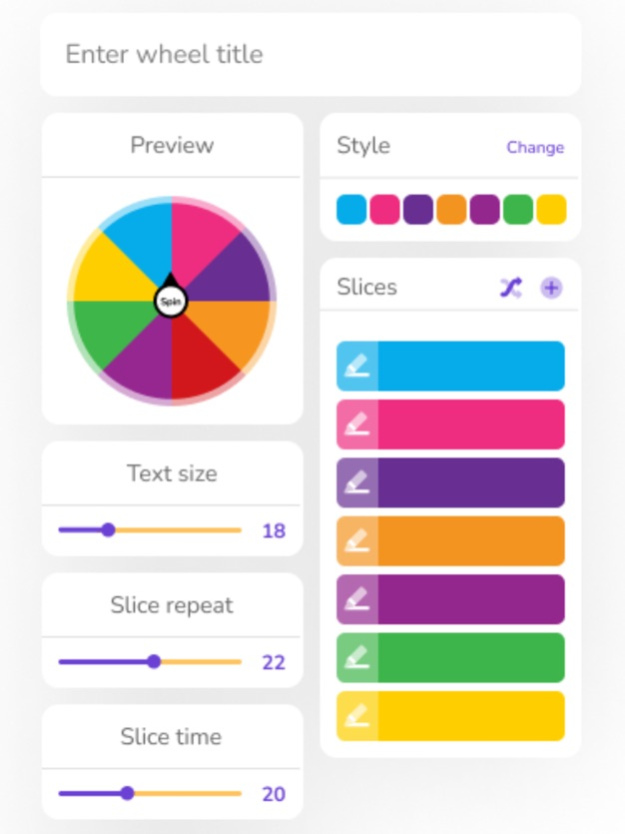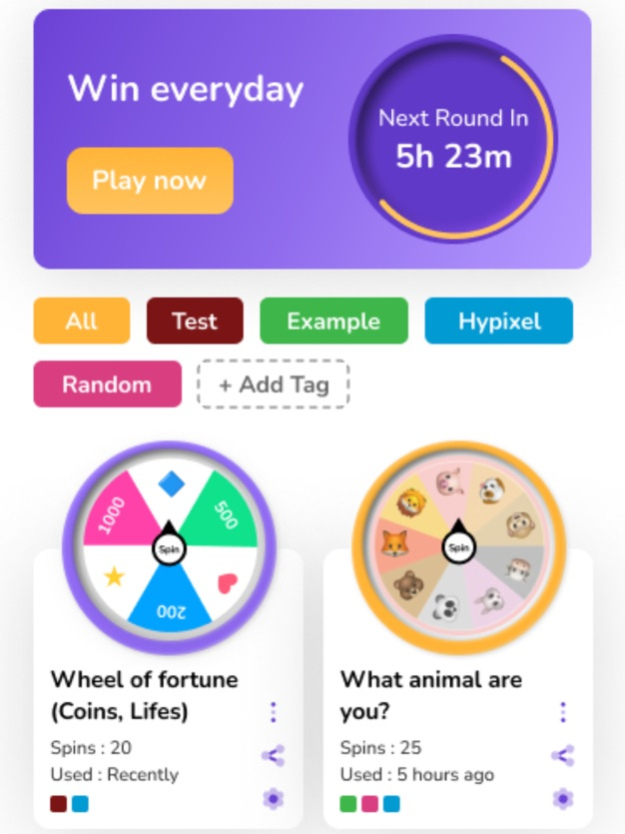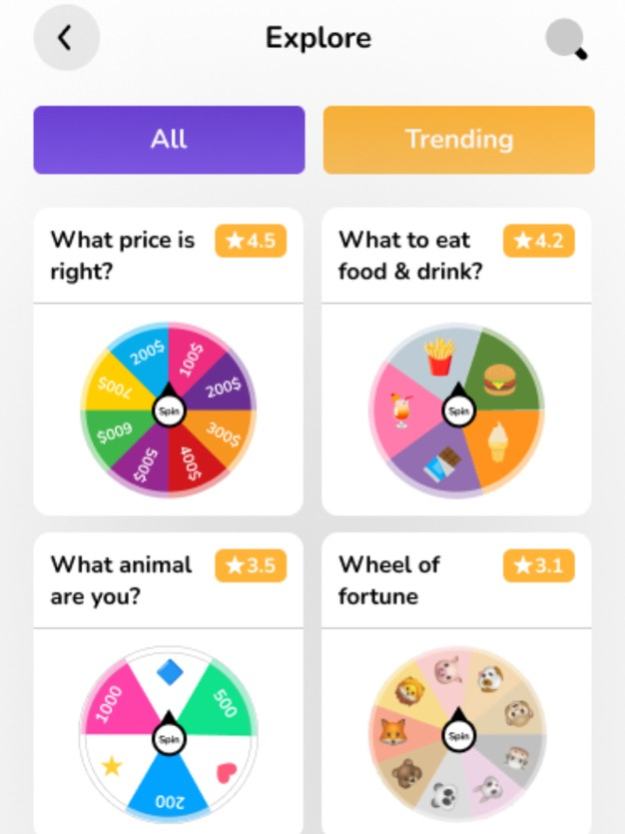Spin Wheel – Custom Spinning 1.0.4
Free Version
Publisher Description
◆ Create custom spinning wheels to make quick decisions (yes or no, what to eat, color picker & more)
◆ Spin the existing fun wheels to play and earn coins. Also, chat in fun spin wheel chatrooms for extra entertainment.
Are you looking for a quick answer to a yes or no question?
Or do you want to quickly make decisions about what to eat?
On top of that, do you enjoy the excitement of the wheel spinner games?
Well, now you can finally enjoy that with Spin Wheel. Our wheel spinning app makes it easy to play and earn coins by spinning wheels, as well as create custom wheel spinners with our simple wheel maker to make decisions, pick winners, and more.
■ WHEEL SPINNER CUSTOM – MAKE CUSTOM WHEELS WITH A RANDOMIZER WHEEL
Use our simple decision wheel maker to decide now and make quick tiny decisions. The custom chance wheel creator can be used for many different purposes such as a raffle wheel, raffle generator, random name picker, giveaway winner picker, color wheel, food wheel, yes or no wheel, and more!
At any time you can edit and customize the wheel options, text size, slice repeat, slice time, and style, and use turn on/off the fair mode.
■ PLAY AND EARN
Play our pre-created spinning wheels such as “What Animal Are You?”, “What Price is Right”, “Wheel of Fortune”, “What to Eat Food & Drink”, and more to enjoy fun spinning games with coins. Play and earn coins with the spin wheel in our “Win Everyday” section.
■ CHAT, HISTORY AND STATS
Unlike other randomizer spin wheel games, here you can also meet new people and chat while spinning the wheel. There are many other users like you that are trying to make decisions, so the app may serve as a great convo starter and a social tool for fun chats. Besides that, you can check your spinning wheel data, like history and stats.
■ SPIN WHEEL FEATURES:
- play spinning wheel games
- win every day with our daily lucky wheel rounds
- use pre-created randomizer wheels for decision making
- make custom wheel spinners
- check the history and stats for each wheel
- chat with people that are spinning the wheel at the same time in the wheel chatroom
- edit any wheel: text size, slice repeat, slice time, style, and use turn on/off the fair mode
- get notifications about spin wheels
- turn on/off vibration and sound
- change the display type
Now it’s time to enjoy one of the best spinner wheel games of 2023.
► Download and play Spin Wheel for spinning wheel excitement and quick and random decision-making with a roulette wheel.
Jan 21, 2023
Version 1.0.4
- Minor bug fixes.
- Performance improvement.
About Spin Wheel – Custom Spinning
Spin Wheel – Custom Spinning is a free app for iOS published in the Recreation list of apps, part of Home & Hobby.
The company that develops Spin Wheel – Custom Spinning is Ahmed Elhasnaoui. The latest version released by its developer is 1.0.4.
To install Spin Wheel – Custom Spinning on your iOS device, just click the green Continue To App button above to start the installation process. The app is listed on our website since 2023-01-21 and was downloaded 28 times. We have already checked if the download link is safe, however for your own protection we recommend that you scan the downloaded app with your antivirus. Your antivirus may detect the Spin Wheel – Custom Spinning as malware if the download link is broken.
How to install Spin Wheel – Custom Spinning on your iOS device:
- Click on the Continue To App button on our website. This will redirect you to the App Store.
- Once the Spin Wheel – Custom Spinning is shown in the iTunes listing of your iOS device, you can start its download and installation. Tap on the GET button to the right of the app to start downloading it.
- If you are not logged-in the iOS appstore app, you'll be prompted for your your Apple ID and/or password.
- After Spin Wheel – Custom Spinning is downloaded, you'll see an INSTALL button to the right. Tap on it to start the actual installation of the iOS app.
- Once installation is finished you can tap on the OPEN button to start it. Its icon will also be added to your device home screen.